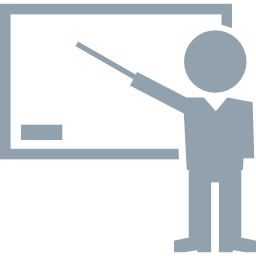How to apply for MANCAP product certification
-
Visit website
- Visit the SON MANCAP portal: www.mancap.son.gov.ng
-
Login (If you already have an account)
- Click "Login" on the home page and login to your account
-
Create an account (If you dont have an account)
- Scan a copy of your CAC Registration Certificate
- Click "Sign Up" or "Create Account"
- Fill in the required information to verify your company name. Click "Continue"
- Complete the Company Registration form. Click "Submit"
- On the confirmation page, Click "Login" and login to your account
-
Generate a demand note
- After you login to your account
- Click "My Demand Notes"
- Click "Generate Demand Note"
- Select "MANCAP Application Form"
- Click Submit
- The demand note will be generated. Click "Print" to print the demand note.
-
Pay the demand note
- Take your printed demand note
- Make payment using the REMITA platform at any supported branch
- Collect your receipt
- Scan a copy of your payment receipt
-
Submit MANCAP application (After payment)
- Ensure you have scanned copies of your company registration certificate (CAC)
and payment receipt ready for upload.
- Login to your account
- Click "My MANCAP Applications"
- Click "New MANCAP Application"
- Read the introductory information
- Click "Start my aplplication"
- Complete "Section A","Section B" and "Payment Information" (upload the receipt
of payment)
- Click "Finish"
- Your submitted application and payment information will now be confirmed by SON
staff, after which processing will begin
- If you do not receive notification of your application confirmation after 72hrs,
Please submit a complaint on this portal to resolve any issues.